Make your surveys Section 508 compliant
Design survey experiences that meet accessibility standards, such as WCAG 2.1 AA.

What are 508-compliant surveys?
Section 508 is a federal law requiring all electronic and information technology to be web accessible by people with disabilities.
Our online survey tools help you create surveys, questionnaires, quizzes, and polls that are accessible to people with a diverse range of hearing, movement, sight, and cognitive ability.
How does WCAG 2 affect online surveys
Web Content Accessibility Guidelines (WCAG) are a single shared standard for web content accessibility that meets the needs of individuals, organizations, and governments internationally.
See how to make common survey elements such as formatting, themes, questions, and page titles meet WCAG 2 conformance level AA.
SurveyMonkey supports VoiceOver and TalkBack screen readers.
Create surveys that people can’t wait to take
Meet WCAG 2.1 AA accessibility standards and 508 compliance with beautiful, professional-looking surveys.
- Use an accessible survey theme with the right amount of color contrast and brightness
- Change star rating icons to black for better contrast
- Add accessible survey question types such as date/time and file upload
- Enrich your logos, images, and videos with alt text for screen readers
- Provide closed captions for your videos, so all the dialogue is visible
- If you use animated content in your survey, check that it meets the time refresh requirements
How you can help make your surveys accessible
Here are some best practices to ensure online surveys are more user friendly to survey takers using assistive technology.
- Make your questions concise. Long questions with unnecessary information can become tedious to listen to. Don’t risk your respondents forgetting the question or previous answer options before reaching the end of the list of possible answers.
- State the number of answer choices. State how many answer choices respondents will need to select when creating multiple answer question types. This helps clarify what respondents should do while they listen to the list of answer options. For example, “Please select no more than 3 options.”
- Use the classic survey format. The classic survey format is best for people using a screen reader to take a survey. For more tips, visit our Accessible Surveys Checklist.
Oppdag flere ressurser

Løsninger for nettopp din stilling
SurveyMonkey hjelper deg med å gjøre en bedre jobb. Oppdag hvordan du kan få større gjennomslag med vellykkede strategier, produkter, opplevelser og mer.

Spørreundersøkelsesmaler
Utforsk over 400 proffe, tilpassbare maler for spørreundersøkelser. Lag og send engasjerende spørreundersøkelser raskt med SurveyMonkey.

Lag skjemaer for sluttsamtaler med medarbeidere for å finne ut hva som må forbedres
Still de riktige spørsmålene i sluttsamtaleundersøkelsen for å minske medarbeiderutskiftningen. Kom i gang nå med verktøy og maler for skjemabygging.
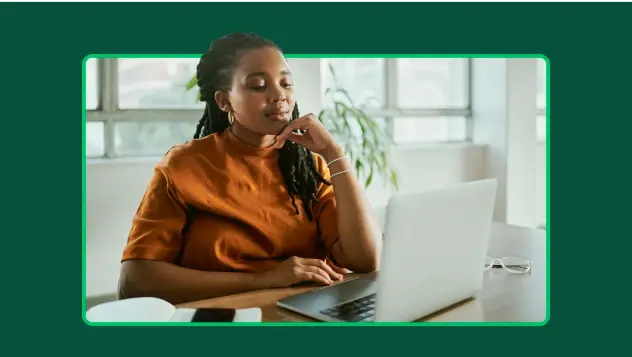
Ta imot de nødvendige tillatelsene med samtykkeskjemaer på nett
Lag og tilpass samtykkeskjemaer på en enkel måte. Innhent e-signaturer, sørg for overholdelse og forenkle arbeidsflyten med det sikre, brukervennlige skjemaverktøyet vårt.